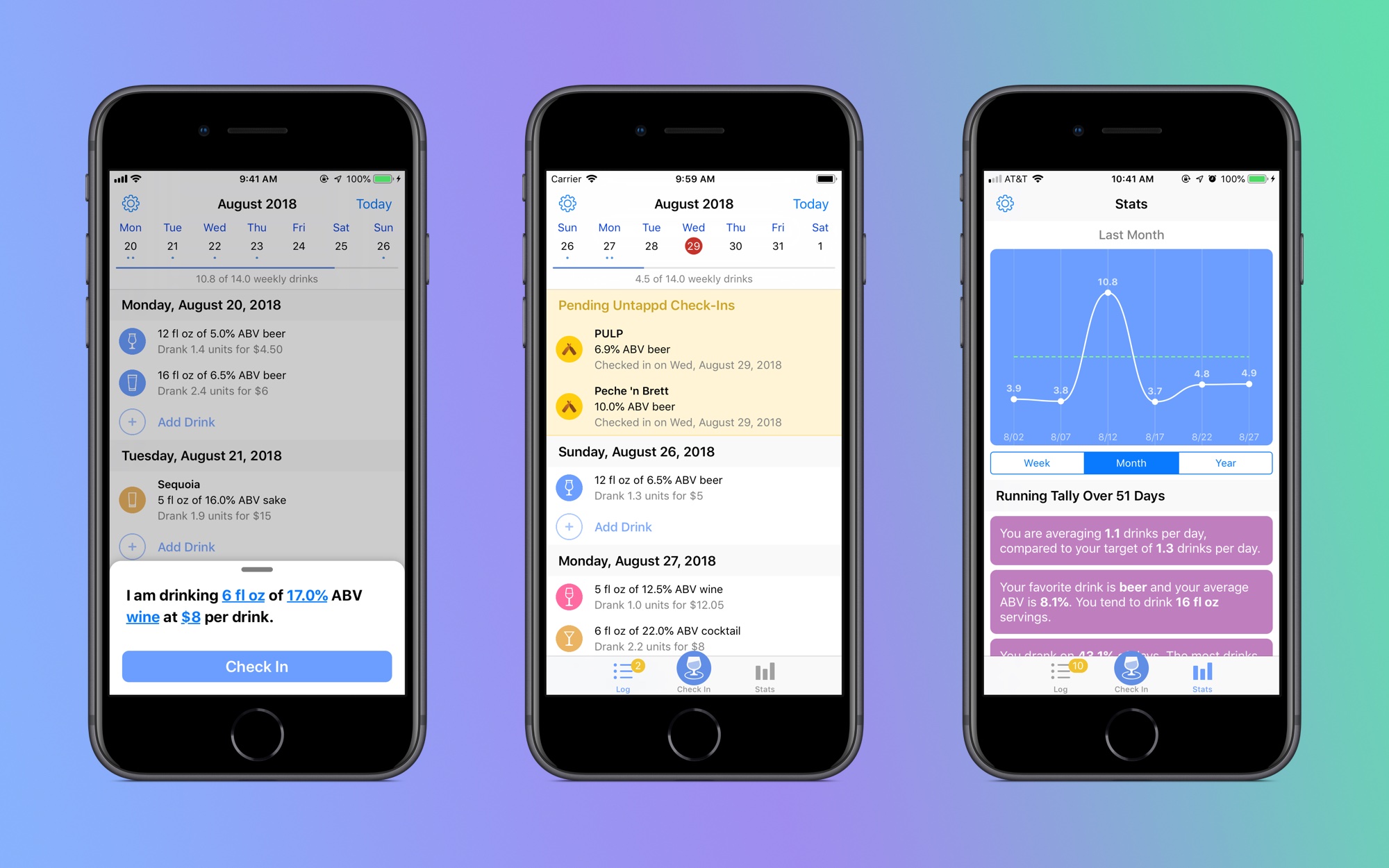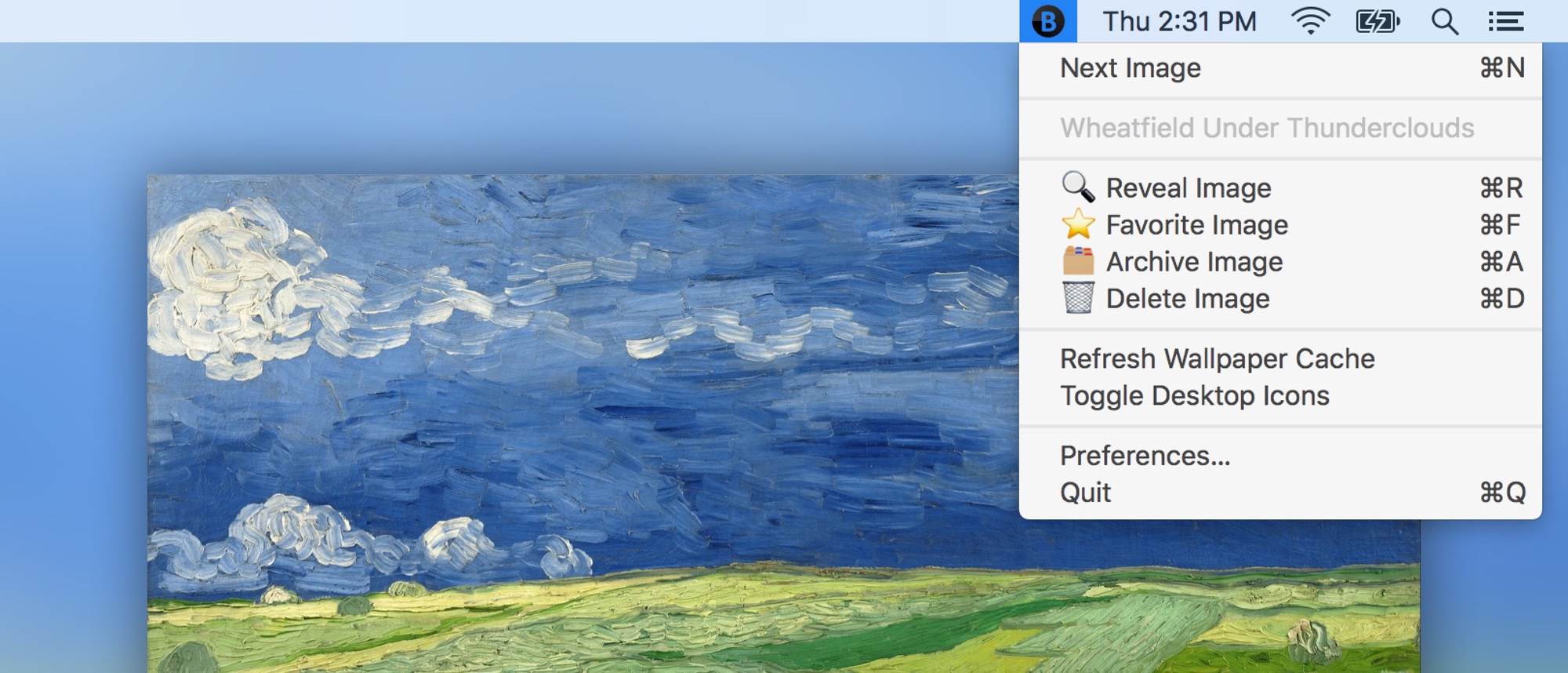
The challenge: fit a rotating art gallery somewhere into my life.
I love visual art and find it hugely inspiring. Unfortunately, reading art books is too much of a context switch to be a regular distraction, while museums are only appropriate for the occasional excursion. Instagram helps, but it only lets you see content from artists you follow. There’s still the 99% of art history beyond that sliver!
Sourcing art wasn’t the problem. For years, I had been keeping a fairly large folder of inspiring images from places such as Imgur albums, RuTracker museum collections, /r/ImaginaryNetwork, and /r/museum. But leafing through them wasn’t enough: I needed to put them into a regular and random rotation in a place that was just out of eyeshot, but without becoming an overt distraction.
In 2015, I finally solved the problem by building an app called Backgroundifier, which converted arbitrary-size images into wallpapers by superimposing them onto attractive, blurred backgrounds. By pairing an Automator Folder Action with the native wallpaper cycling functionality of macOS, I could now drop arbitrary images into a directory on my desktop and have them automatically show up in my wallpaper rotation. Peeking at an image was as simple as invoking the Show Desktop shortcut, and if I wanted to see something new, all I had to do was switch to a new Space.
For the past few years, this scheme had been working fine. But recently, my collection had grown to over 500 images, and I found myself bumping into some slight annoyances. For example, I had no way to retrieve the filename of the current wallpaper, to remove an image from rotation, or to mark it as a favorite. Every maintenance task had to be performed manually.
Finally, I decided to build a menu bar app that would solve all my problems through a unified interface: BackgroundifierBuddy.
Continue Reading...